How can I update the shipping address on my Javy subscription?Updated 3 months ago
You can easily update the shipping address on your subscription in our customer portal by following these steps:
- Login to Javy portal
- Click on Manage Subscription
- Click on Shipping Address
- Enter New Shipping Details
- Click Save Shipping Address to replace default address OR Click Add Shipping Address to save as alternate address
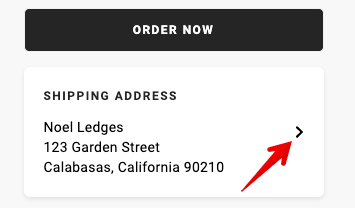
Update an existing shipping address
You can update existing shipping addresses from the Shipping tab:
- Login to your customer portal.
- Click on Shipping. This will display all shipping addresses on your customer account.
Click the link on a specific address will allow you to update it as needed or click on the Add New Shipping Info button to add an address.
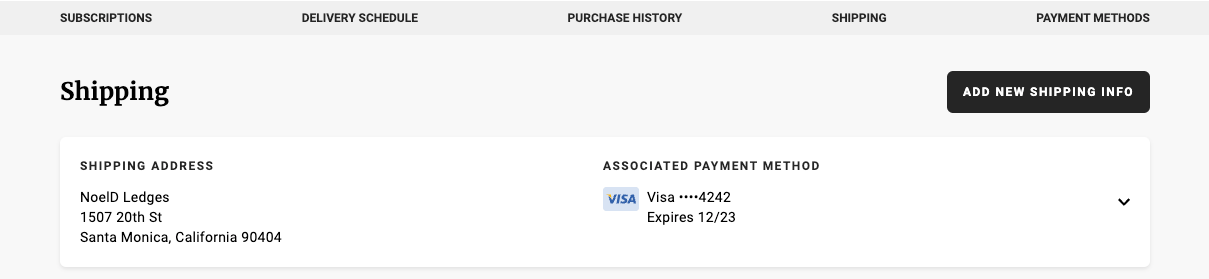
Was this article helpful?
Yes
No
